1/10












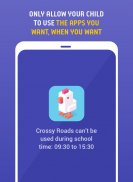
ST Kids App
22K+다운로드
5MB크기
5.3.11(11-06-2019)최신 버전
세부 정보리뷰버전정보
1/10

ST Kids App의 설명
어린이를 위한 스크린 타임은
스크린 타임 자녀 보호 앱
과 함께 작동합니다. 자녀의 장치에서.
이 앱은 접근성 서비스를 사용합니다.
화면 시간에는 일일 화면 시간 사용량을 모니터링하고 제한하기 위한 접근성 권한이 필요합니다. 특히 접근성 서비스는 다음과 같은 경우에 필요합니다.
• 자녀의 장치에 대한 주문형 및 일정 기반 차단을 모두 차단하는 앱.
• 자녀의 장치에서 웹 기록을 캡처하는 웹 모니터링.
• 웹 검색을 통해 아이들을 안전하게 보호하는 웹 필터링.
이것은 장애가 사전 진단된 아동을 포함하여 모든 아동이 사회적, 학습 및 기타 행동 장애를 일으키거나 악화시키지 않도록 지원하는 데 중요합니다.
개인정보 보호정책
여기에서 전체 개인정보 보호정책을 검토할 수 있습니다.
의견
문제가 있는 경우 리뷰에 질문을 게시하면 항상 도움을 드릴 수 없으므로 도움말 페이지를 살펴보거나 웹사이트의 연락처 페이지를 통해 문의하십시오.
https://screentimelabs.com/help
https://screentimelabs.com/contact
이 앱은 장치 관리자 권한을 사용합니다.
ST Kids App - 버전 5.3.11
(11-06-2019)뭐가 새롭나Parents be aware, most of the comment-less 1-star ratings are by kids ... Go figure!
좋은 앱임을 보장합니다이 어플리케이션은 바이러스,멀웨어와 기타 악의적인 공격에 대한 보안 시험을 통과하였으며 어떠한 위험요소도 포함되어 있지 않습니다.
ST Kids App - APK 정보
APK 버전: 5.3.11패키지: com.screentime이름: ST Kids App크기: 5 MB다운로드: 6K버전 : 5.3.11출시 날짜: 2024-05-17 01:39:15최소 스크린: SMALL지원되는 CPU:
패키지 ID: com.screentimeSHA1 서명: E6:89:43:2F:7C:2A:39:37:9B:D6:4C:B0:BD:2A:60:28:F3:A6:66:DD개발자 (CN): Steve Vangasse단체 (O): 로컬 (L): Bristol나라 (C): UK주/시 (ST):
ST Kids App의 최신 버전
5.3.11
11/6/20196K 다운로드5 MB 크기
다른 버전들
5.2.1
5/5/20196K 다운로드5 MB 크기
5.3.53
27/10/20236K 다운로드7.5 MB 크기
5.3.52
8/3/20236K 다운로드7.5 MB 크기
5.3.49
11/9/20226K 다운로드7 MB 크기
5.3.46
6/4/20226K 다운로드7 MB 크기
5.3.44
27/2/20226K 다운로드7 MB 크기
5.3.41
9/9/20216K 다운로드7 MB 크기
5.3.40
17/6/20216K 다운로드7 MB 크기
5.3.38
2/2/20216K 다운로드7 MB 크기
























